Introduction
#
Windows Hosting comes with Windows Dedicated Server, Windows Reseller Hosting and Windows Small Business Hosting has Plesk Control Panel. In this article, we will learn to suspend a customer in Plesk Control Panel. They are many features comes with Plesk Control Panel to configure your domain name with E-mail, DNS, Databases and FTP.

Prerequisites
#
1. You will require Login details for the Plesk Control Panel.
Important Notes
#
1. You should have a customer in Plesk Control Panel.
Watch the Video
#
Procedure
#
1. Log in to your Plesk Control panel by using below URL[https://yourdomain.com:8443 or https://server-hostname:8443].
2. Click on the “Customers” tab.
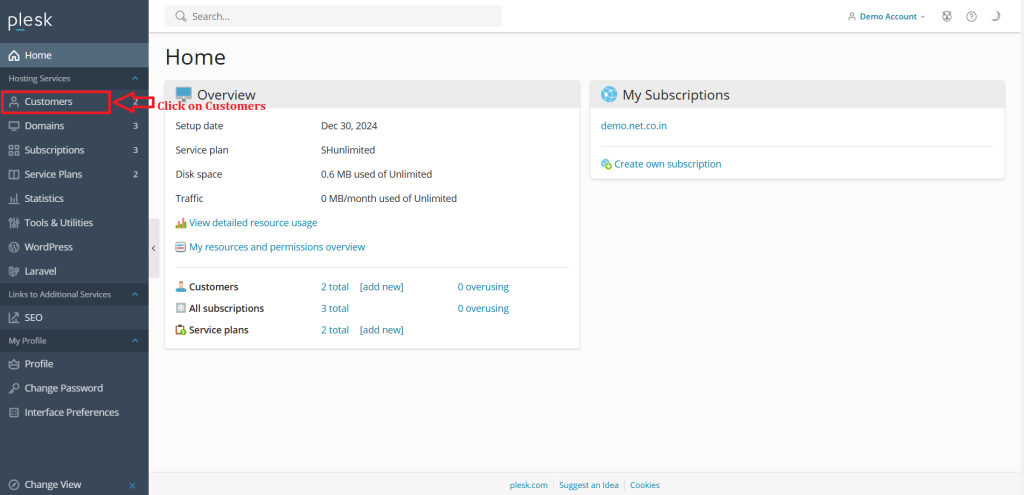
3. Select the checkboxes next to the customer you want to suspend.
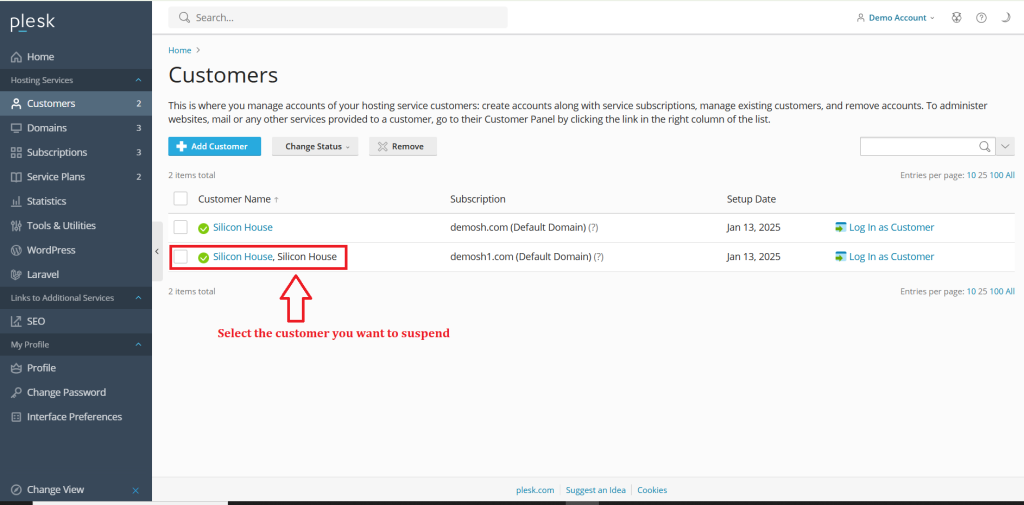
4. Click the Change Status.
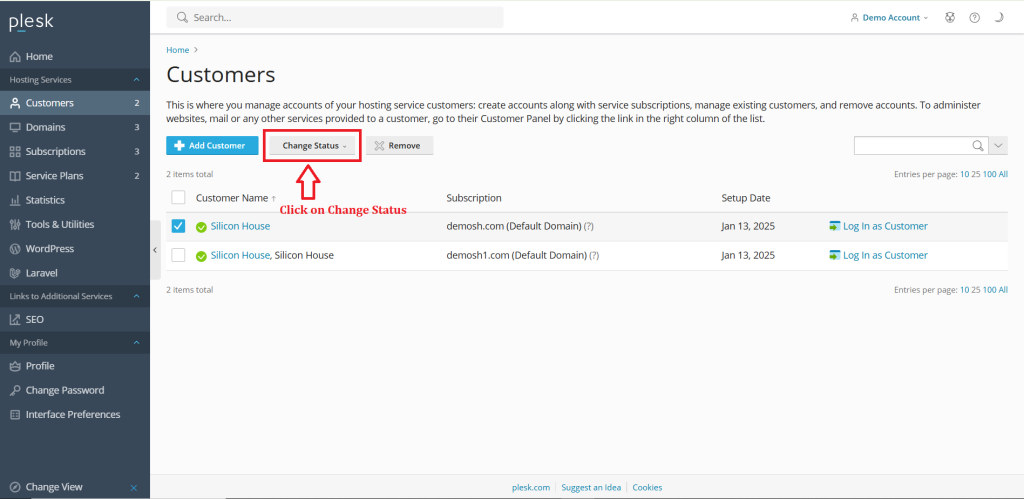
5. Click “Suspend”.
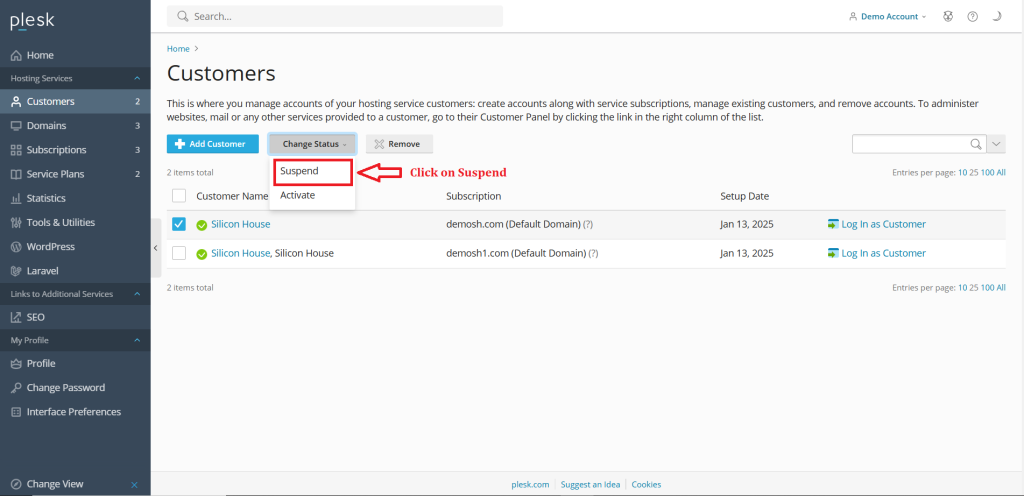
Conclusion
#
We have successfully learnt to suspend a Customer in Plesk Control Panel. They are many features comes with Plesk Control Panel to configure your domain name with E-mail, DNS, Databases and FTP. For more details about best Windows Small Business Hosting in India click here.